Vitepress 开发问题记录
给Vitepress快速添加全局搜索
一、用内置的local搜索功能
在vitepress的配置里加上这一段
随后出现的效果如图:
二、使用社区的插件vitepress-plugin-search 或者vitepress-plugin-pagefind
以vitepress-plugin-search为例
安装依赖
pnpm add -D vitepress-plugin-search flexsearchvite配置中添加插件
import { SearchPlugin } from 'vitepress-plugin-search'
const searchOptions = {
previewLength: 62,
buttonLabel: 'Search',
placeholder: 'Search docs',
}
export default {
vite: {
plugins: [
SearchPlugin(searchOptions),
],
},
}效果图:
给Vp页面加上访问量记录
方案一、使用busuanzi服务
实现过程
- 安装
busuanzi.pure.js
pnpm add -D busuanzi.pure.js- 在页面路由变化的时候,调用
busuanzi服务
export default {
enhanceApp: ({ router }: EnhanceAppContext) => {
router.onAfterRouteChanged = () => {
isClient && busuanzi.fetch()
}
},
}通过md编译插件为每个页面添加上阅读量组件
添加
busuanzi_value_page_pv唯一标识至标签中
阅读量:<span id="busuanzi_container_page_pv"><span id="busuanzi_value_page_pv" /></span>实现原理:
当页面路由变化后,在变化后的页面发送busuanzi的请求,并通过jsonp回调函数执行,添加访问量到ID中,完成访问量的记录。
常见问题
busuanzi.fetch()调用前,需要判断是否是客户端,否则Node打包会报错。referrer默认是strict-origin-when-cross-origin,需更改referrer策略,以达到发送网站信息,准确记录网站访问量
- 比如:
unsafe-url、no-referrer-when-downgrade(推荐)
注意:
strict-origin-when-cross-origin 是一个CSP(Content Security Policy)的策略指令,用于指定浏览器在跨域请求时如何发送Referer头信息。当浏览器从一个站点跳转到另一个站点时,Referer头信息会告诉目标站点请求来自哪个站点。这个指令的作用是在跨域请求时,只有在目标站点和源站点的协议、主机名和端口号都相同时,会发送Referer头信息,否则不发送。
例如,如果当前页面的URL是 https://example.com/page1.html,并且它包含一个指向https://example.net/page2.html 的链接,那么如果链接中包含 rel="noreferrer" 属性或没有设置 rel 属性,那么在跳转到 https://example.net/page2.html 时,Referer头信息将不会包含 https://example.com/page1.html 这个信息。但是,如果在当前页面的HTTP应头中设置了 Referrer-Policy:strict-origin-when-cross-origin,那么在跨域请求时,只有当目标站点和源站点的协议、主机名和端口号都相同时,才会发送Referer头信息。 这个指令可以帮助保护用户的隐私,因为它可以防止目标站点获取到来自其他站点的Referer头信息,从减少了跨站点追踪的可能性。
方案二、Visitor Badge
使用方法
react-docgen-typescript 解析问题
当使用docgen.parse时,若加了displayName那么只会识别并返回对应的组件,并更改解析后的displayName为相应的值
若不指定displayName则返回全部export的组件
Rspress 开发问题记录
自动识别组件 Props 生成类型文档
- 使用
react-docgen-typescript+remark插件实现
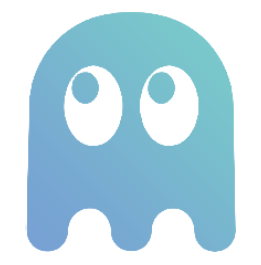 Awesome 15docs
Awesome 15docs