useImperativeHandle 暴露部分 API
https://react.docschina.org/learn/manipulating-the-dom-with-refs
useImperativeHandle(ref, () => ({
// 只暴露 focus,没有别的
focus() {
realInputRef.current.focus()
},
}))flushSync
flushSync 中的代码执行后,立即同步更新 DOM
https://react.docschina.org/learn/manipulating-the-dom-with-refs
function handleAdd() {
const newTodo = { id: nextId++, text }
flushSync(() => {
setText('')
setTodos([...todos, newTodo])
})
listRef.current.lastChild.scrollIntoView({
behavior: 'smooth',
block: 'nearest'
})
}useMemo
useMemo Hook 类似于 computed 缓存(或者说 记忆(memoize))一个昂贵的计算。
https://react.docschina.org/learn/you-might-not-need-an-effect
import { useMemo, useState } from 'react'
function TodoList({ todos, filter }) {
const [newTodo, setNewTodo] = useState('')
const visibleTodos = useMemo(() => {
// ✅ 除非 todos 或 filter 发生变化,否则不会重新执行
return getFilteredTodos(todos, filter)
}, [todos, filter])
// ...
}灵活运用组件 key
通常,当在相同的位置渲染相同的组件时,React 会保留状态。通过将 userId 作为 key 传递给 Profile 组件,使 React 将具有不同 userId 的两个 Profile 组件视为两个不应共享任何状态的不同组件。每当 key(这里是 userId)变化时,React 将重新创建 DOM,并 重置 Profile 组件和它的所有子组件的 state。现在,当在不同的个人资料之间导航时,comment 区域将自动被清空。
composeRefs
type PossibleRef<T> = React.Ref<T> | undefined
function setRef<T>(ref: PossibleRef<T>, value: T) {
if (typeof ref === 'function')
ref(value)
else if (ref !== null && ref !== undefined)
(ref as React.MutableRefObject<T>).current = value
}
export function composeRefs<T>(...refs: PossibleRef<T>[]) {
return (node: T) => refs.forEach(ref => setRef(ref, node))
}dom 有关的操作可以参考
https://samthor.au/2021/observing-dom/
React 类型报错
'React' refers to a UMD global
https://www.totaltypescript.com/react-refers-to-a-umd-global
react 16 以前需要手动引入
17 之后,只需要加上配置
{
"compilerOptions": {
"jsx": "preserve"
}
}解决React中遇到的 “xxxx”不能用作 JSX 组件 问题
https://juejin.cn/post/7089463577634930718
检查@types/react-dom 和 @types/react 的版本是否一致
useResizeObserver
监听元素大小变化后,执行回调
React 深色模式/暗黑模式
参考资料:
用 media 来查询一个媒体类型,如果条件符合则使用对应颜色
<!-- 当用户选择明亮摸索是,则用户界面主题色同步改为,白色 -->
<meta
name="theme-color"
media="(prefers-color-scheme: light)"
content="white" />
<meta name="theme-color" media="(prefers-color-scheme: dark)" content="black" />// Nextjs
export const viewport: Viewport = {
themeColor: [
{ media: '(prefers-color-scheme: light)', color: 'white' },
{ media: '(prefers-color-scheme: dark)', color: 'black' },
],
}useEffect 使用心得
- 对于
deps,若是[],则只会执行一次,执行时机是componentDidMount。
因此,如果 deps 里是 domref 则可以不加,因为 domref 会在 componentDidMount 时就有值,不会变化,想加事件可以直接用 onXxx 注册。
但是,对于 useMemo, useCallback 之类的,如果依赖了 domref,则需要加上 domref,否则会出现 undefined 的情况。
- hooks 里的快照值
打比方
const { data, data2 } = props
useEffect(() => {
console.log(data) // always old
console.log(data2) // will update
}, [data2])可以理解为,内部会为 data,data2 创建变量,只有在 deps 里的时候才会更新,不然一直都是用的一开始记住的值
Hooks
useLatestCallback
作用替代 useCallback,解决返回函数地址不同问题
export function useLatestCallback<F extends (...args: any[]) => any>(fn: F): LatestCallback<F> {
const cb = useRef<LatestCallback<F>>()
if ('fn' in fn)
return fn as any
if (!cb.current)
cb.current = Object.assign<any, any>((...args: any[]) => cb.current!.fn(...args), { fn })
else if (cb.current.fn !== fn)
cb.current.fn = fn
return cb.current!
}createContext 和 useContext 粗略实现
renderComponent 和 Component 写法
renderComponent 容易造成父组件 hook 不一致问题
隐性的 hooks 执行顺序问题。如果改成组件,就会是组件内部的 hooks 顺序,如果是 renderFunction ,就会是父组件的 hooks 顺序问题
Component not a function
可能原因 ForwardRef 包了 Memo 造成的
React 实现一个 Iframe 组件
import React, { useState } from 'react'
import { createPortal } from 'react-dom'
function Iframe({ children, ...props }) {
const [contentRef, setContentRef] = useState(null)
const mountNode = contentRef?.contentWindow?.document?.body
return (
<iframe title="iframe" {...props} ref={setContentRef}>
{mountNode && createPortal(children, mountNode)}
</iframe>
)
}
export default Iframerender 函数和组件不能返回 undefined
如果不需要展示,直接返回 null,undefined 会白屏
>Uncaught Error: cell(...): Nothing was returned from render. This usually means a return statement ismissing. Or, to render nothing, return null.
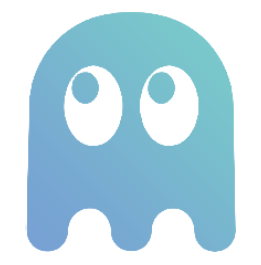 Awesome 15docs
Awesome 15docs