自动化部署踩坑文档
通过Netlify实现
要实现Netlify的持续集成自动化
登录到你的Netlify帐户,如果你还没有帐户,可以注册一个。
在Netlify的控制面板中,点击"New site from Git"。
选择GitHub作为Git提供商,并授权Netlify访问你的GitHub帐户。
在列出的仓库中,选择你要部署的仓库 "code-jbrc/Awesome-15docs"。
在“Build settings”配置下面的选项:
- Build command: docs:build
- Publish directory: dist
为了确保在每次提交到主分支时进行构建,确保“Branch to deploy”设置为主分支(默认应该是 main 或 master)。
点击 "Deploy site"。现在Netlify会自动构建并部署你的站点。
(可选)如果你想要自定义你的站点URL或者使用自定义域名,可以在"Site settings"中进行设置。
现在,每次你向主分支提交更改时,Netlify都会自动构建并部署你的站点。这样,你可以确保你的站点始终保持最新。
通过Github Action实现
使用GitHub Actions实现部署,你需要在你的仓库中创建一个名为.github/workflows/release.yml的文件。
以下是一个示例配置,当你提交到主分支时,它会自动构建你的项目并触发Netlify部署:
为了使此工作流程正常运行,你需要设置两个GitHub Secrets:NETLIFY_AUTH_TOKEN和NETLIFY_SITE_ID。请按照以下步骤操作:
- 登录到你的Netlify帐户,然后转到"user settings"。
- 点击"Applications",然后点击"New access token"以创建一个新的访问令牌。将此令牌保存在一个安全的地方,因为你无法再次查看它。
- 转到你的Netlify站点设置,然后点击"Site information"以查看你的站点ID。
- 转到你的GitHub仓库,然后转到"Settings"。
- 点击左侧菜单中的"Secrets",然后点击"New repository secret"。
- 分别添加NETLIFY_AUTH_TOKEN和NETLIFY_SITE_ID,并使用第2步和第3步中找到的值填充它们。
- 完成这些步骤后,每当你将更改推送到主分支时,GitHub Actions都会自动构建你的项目并将其部署到Netlify。
我们使用 Netlify 官方提供的 GitHub Actions for Netlify,这个 Action 可以让我们直接在我们的 workflow 中运行 Netlify CLI,这个 CLI 工具可以将我们的项目部署到 Netlify,我们执行了它的 deploy 命令并且使用了两个标志 --dir 和 --prod,--dir 用来指定我们要部署的文件夹路径,--prod 用来告诉 CLI 将代码提交到 Netlify site 的 production 环境,如果不加 --prod Netlify 会生成一个临时链接让我们来访问部署后的网站。为了让 Netlify 知道我们要把网站部署到具体哪个 site 中,我们还需要提供 NETLIFY_SITE_ID 和 NETLIFY_AUTH_TOKEN 这两个环境变量,我们并没有直接将以上两个值写在 workflow 中,因为如果暴露了这两个密值,任何人都可以操作我们的 Netlify site。解决方法是将这两个值保存在 GitHub 提供的专门保存 secret values 的地方
Github Page 部署
进入仓库的 Settings => Pages 菜单下,将 Source Branch 字段设置为 pages,文件夹选择 root 根目录就好:

点击 Save 按钮稍等片刻,等到上面出现通知表示已经构建成功。点击链接进入即可看到自动构建完成的应用了,从此以后,你只需要推送到 yml 文件中指定的分支,就可以自动触发构建,自动更新你的网站了。
遇到的问题
填写Secrets
在项目的仓库内点击Setting

pnpm 安装报错

问题:
pnpm i --frozen-lockfile 由于直接用lock文件的pnpm版本与开发的版本不同,导致报错
解决:
- 升级本地开发的pnpm版本
- 使用
pnpm i --no-frozen-lockfile - 删掉
lock文件(可能导致应用运行失败)
自动化npm包发布
获取 Npm Access Token
要想让 Github Action 能有权利发布指定的 npm 包, 需要获取 npm 的 通行证. 这个通行证就是 npm token, 所以我们需要登入 npm 官网, 生成一个 token

设置npm包的workflow:
部署github robot
这里的GITHUB_TOKEN和repository_owner都会自动生成
注意:因为要写入文件,所以记得要去
secrets里给GITHUB_TOKEN设置写入的权限
自动Tag发布,并生成CHANGELOG.md文件
添加workflows
scripts 里添加指令 changlog和release
{
"scripts": {
"changlog": "npx conventional-changelog -p angular -i CHANGELOG.md -s --commit-path .",
"release": "bumpp --execute='npm run changlog' --all"
}
}最后运行release,然后运行成功后npm publish即可。
自定义 changelog
通过脚本的形式,可以生成更定制化的changelog信息
模版文件
commit.hbs
header.hbs
## {{repository}} {{version}}
{{newLine}}
{{~#if title}} "{{title}}"
{{~/if~}}
{{~#if date}}({{date}})
{{~/if~}}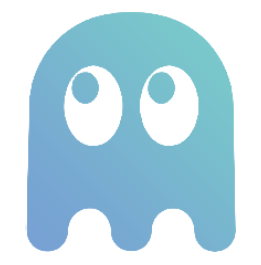 Awesome 15docs
Awesome 15docs