字数:651 字
预计:3 分钟
阅读量:24
代理问题
作者:winches
更新于:1 年前
cookie domain 跨域问题修复
ts
Wakatime 无限 initializing
可能是 wakatime-internal.cfg 出问题
出问题的文件
sh
[internal]
cli_version_last_accessed = 1722159975
backoff_retries = 0
backoff_at =
heartbeats_last_sent_at = 2024-07-29T09:48:16+08:00重新删掉后新的配置文件会重新生成,backoff_at 应该是导致无限 initializing 的原因
sh
[internal]
heartbeats_last_sent_at = 2024-07-29T12:05:02+08:00lexical 富文本的 bullet list ::marker 伪类丢失问题
tailwindcss 的 list-style: none 对 ul,ol 会导致 ::marker 伪类丢失
li 需要设置 display: list-item
导致 lexical 的 bullet list 无法正常显示
list-style: disc 设置无须列表样式,list-style-type: auto 设置有序列表样式
lexical 富文本导出的样式带上 style,避免消费方丢失样式
重写 HTMLPlugin, $generateHtmlFromNodes 方法 搭配 OnChangePlugin 在变更时导出样式
ts
Lexical 匹配邮箱,并且添加mailto唤起客户端前缀
ts
const EMAIL_REGEX
= /(([^<>()[\]\\.,;:\s@"]+(\.[^<>()[\]\\.,;:\s@"]+)*)|(".+"))@((\[[0-9]{1,3}\.[0-9]{1,3}\.[0-9]{1,3}\.[0-9]{1,3}\])|(([a-zA-Z\-0-9]+\.)+[a-zA-Z]{2,}))/
createLinkMatcherWithRegExp(EMAIL_REGEX, (text) => {
return `mailto:${text}`
})Tooltip 实现方式
核心在于实现一个 state 状态管理,然后通过 onMouseEnter 和 onMouseLeave 事件来控制 state 状态的显示和隐藏,即使 trigger 触发 onMouseLeave 事件关闭
但是如果在 delay 时间内再次触发 onMouseEnter 事件,那么会清空 close 的定时器, state 状态保持打开
具体参考 @react-stately/tooltip/src/useTooltipTriggerState.ts
浏览器崩溃查询办法
无痕/换浏览器/更新系统/更新浏览器/重启
- 查看 Error code 对应产生的途径 https://source.chromium.org/chromium/chromium/src/+/main:components/new_or_sad_tab_strings.grdp;l=15-17
- https://reporting-api-demo.glitch.me/page 会崩溃的地方添加 report,然后让用户再操作
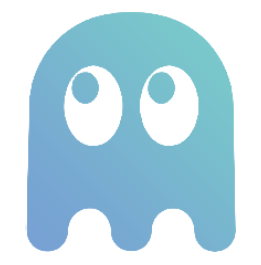 Awesome 15docs
Awesome 15docs