字数:209 字
预计:1 分钟
阅读量:2
Variables 学习
作者:winches
更新于:6 个月前
Figma intro to variables: https://www.youtube.com/watch?v=1ONxxlJnvdM
Working with Variables: https://www.figma.com/plugin-docs/working-with-variables/#get-variables
Example
Creating a new variable collection
This example creates a new variable collection with two modes, and a color variable that defines a value for each of those two modes.
js
const collection = figma.variables.createVariableCollection('new-collection')
collection.renameMode(collection.modes[0].modeId, 'light')
const colorVariable = figma.variables.createVariable('color-variable', collection, 'COLOR')
// rename our new variable and collection because naming is hard!
colorVariable.name = 'text-primary'
collection.name = 'semantic colors'
const lightModeId = collection.modes[0].modeId
const darkModeId = collection.addMode('dark')
// Sets the color to #000 in light mode and #fff in dark mode
colorVariable.setValueForMode(lightModeId, { r: 0, g: 0, b: 0 })
colorVariable.setValueForMode(darkModeId, { r: 1, g: 1, b: 1 })获取响应头不全问题
跨越请求的响应头不全,需要在请求头中添加 X-Figma-Token,值为 token,token 可以在 Figma 的设置中找到。
ts
// Set the CORS headers
response.setHeader('Access-Control-Allow-Headers', '*')
response.setHeader('Access-Control-Expose-Headers', '*')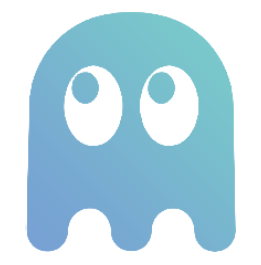 Awesome 15docs
Awesome 15docs